New InCommand Features Available!
Ag Leader continues to add powerful tools to the InCommand™ family of displays with the release of the new 1.5 firmware version. These new features drive efficiency and convenience for Ag Leader InCommand users.
See More with Your Run Screen Map
Utilize the satellite imagery feature to have a better visual of the field or how to proceed with the operation. Have a better understanding of where waterways or natural obstructions are and know the best way to perform the field task. Satellite imagery is compatible with the InCommand 1200 and InCommand 800 displays.

Edit a Prescription in the Field
Have a prescription for a field, but want to change the rate? With v1.5, now you can scale the prescription right from the display! Increase or decrease the rate by simply entering the percent you want to apply, or adjust the maximum and minimum values. The prescription rate scaling feature can be found on the InCommand 1200 and InCommand 800 displays.


Manage Tramlines Easier
Improved tramline user interface allows for easier setup and more options within the menu. Improvements also allow for evenly and oddly divisible passes within the whole tramline swath width.
- Improved visibility for alerting user when on a tramline pass
- New menu can accommodate up to 10 passes
- Select starting pass whether you have even or odd passes
- Compatible with InCommand 1200 and InCommand 800 displays

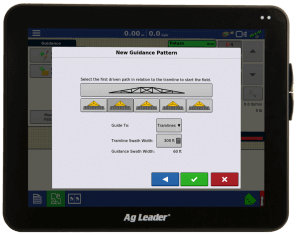
All Languages and Units for Demo Mode
The planting demo mode is now available for all supported languages. Along with this, metric units are also supported. Whichever language and units you have selected in the menu will automatically be used in demo mode. The demo mode feature is currently unique to the InCommand 1200 display.
Learn more!
See the 1.5 release notes for the complete list of new features.
















