Tiling is upon us – are you ready?
With harvest in full swing, it is time to start thinking about preparing for tile planning and installation. From checking tiling hardware and controllers to designing and creating tile plans, both can save time and headaches while in the field. Below are a few items to keep in mind when starting to prepare for tile season.

At the beginning of the season before getting to installing tile it is good practice to check the plow and system over to make sure everything is ready to both survey and install.
Things to check/remember:
• Plow wear points
o Make sure plow wear points are within spec according to your plow manual
• Cable connection
o Check that cable connections are fully seated, if components of the system have been used for other operations since last season. (i.e. RTK GPS receiver)
• Hydraulic connections
o Verify that pitch up/down commands make the plow respond in the proper manner.
• Verify plow measurement
o Plow measurements should be checked to ensure elevation recordings are accurate. This is especially important in cases where the grower is using a different brand RTK receiver than last season.
• Pitch Zero calibration number
o To ensure the Pitch Zero calibration number is still accurate, it is good practice to perform a blank AutoTile install run. Pitch Zero can then be compared to the Suggested Calibration, if value difference is greater than 10, update Pitch Zero to match Suggested Calibration.
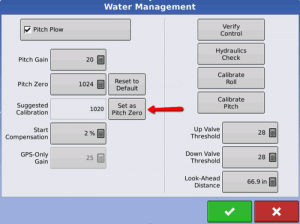
Figure 1
1. If a tile plan has been built and exported from SMS, that plan can be imported to an Ag Leader Integra display and used to install tile lines in the field, or reference where the tile is intended to be placed. If using the tile plan to actually install it is paramount to make sure the plan was built based off accurate elevation data.
In the display take the surveys that were created in the tile plan with SMS, verify that all of the install parameters (See figure 2) are accurate and match with where the grower wants to place the tile.
-Or-
2. Create a new survey with the display for where the grower wants the tile to lay in the field. Then check over parameters (See figure 2) to ensure accurate tile placement. The Intellislope system can be used standalone, without any preplanning in SMS.
In both cases when setting install parameters it is always good to keep in mind both the max depth the growers tractor can pull the plow and the amount of ground cover (min depth) the grower wants over the tile to avoid interferences with other field operations, like tillage.
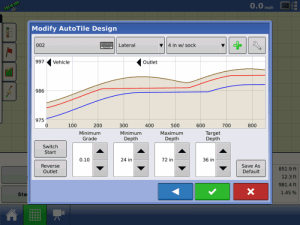
Figure 2
After completing the tile installs, the install data can be exported out of the Ag Leader Integra and imported into SMS for post analysis, map printing, and record keeping. Continue reading to learn more about some SMS tools that can be used when making a tile plan ahead of time.
Tile Planning and SMS
SMS Advanced provides a number of tools to help analyze fields you wish to tile. One of the most helpful is Terrain Analysis. Wetness Potential, Watershed ID, Elevation and Drainage area are just a few of the attributes that Terrain Analysis generates. It is also important to remember to use highly accurate GPS data when setting 3D grids and using Terrain Analysis. Using this information along with soil type maps and local knowledge will help result in well laid out plan.
Visualization and Planning Tools within SMS tutorial helps illustrate setting up for planning
Water Management Tools
The Water Management tools will allow for the placement of tile runs in specific locations that follow unique specifications. These tools do the hard work for the grower, taking into account tile size, soil types, drainage, elevation and slope in order to determine if the system is flowable or not. In addition to making sure water will flow through the system, SMS also helps prevent issues such as silting or erosion from occurring. All of these options working together will help to generate the best possible tile installation while taking a lot of the guess work out of planning.
Export
Once the tile plan is valid, it can then be exported out to an Ag Leader Integra with Intellislope as mentioned previously. A plan can be exported like any other prescription or boundary, by using the Device Setup Utility. Once the plan is in the Ag Leader Integra, it can use the individual runs as survey lines, greatly speeding up the install process.
Designing & Exporting Tile Plans tutorial will describe both creating and exporting of created tile plans.
















