Great New Features in SMS v17.5!
It’s always fun to come to you with great new features we know will benefit your operation. That’s exactly what we have here in Version 17.5 of SMS Software. Today, we’re going to look at updates to the guidance editor and the tiling wizard.
Guidance Editor Updates
A new guidance wizard has been added to make it easier for you to create guidance lines in the office. Options include:
- Create guidance lines off of a boundary, or other polygon
- Copy an existing guidance line, so that it can be saved to a different field or modified for a different field operation
- Create guidance lines from logged data, which is useful when a guidance line wasn’t saved during the first operation
- Create guidance lines along a boundary edge. This can be used for displays that don’t support headland guidance lines, or in scenarios where you only want the guidance line to follow only portions of a field edge.
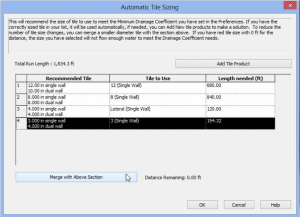
Tiling Wizard Updates
Sizing tile just got a whole lot easier! The new Tile Sizing tool will now prompt you for the size of tile that you need for each run. It will even help you divide a run up into multiple tile sizes for when you think it makes financial sense not to install the same size the entire length of the run.
Other exciting features:
Updates include:
- Enhanced support for several precision ag display formats
- Ability to rotate objects in the Generic Editor
- Simplified entry for product conversions and financial calculations
- Added ability to print larger query results in a custom print layout
Check out all the 17.5 features in more details in the release notes.
















