New Features Available in AgFiniti and SMS v21.0
View Your JohnDeere® Operation Center or Climate FieldView™ Maps in AgFiniti
Now, when you connect to John Deere® Operation Center and Climate FieldView™, not only can you share files from these different systems with your trusted advisors, but you can also automatically view maps and reports without needing to use SMS™ desktop software. This allows users running a mixed fleet to have a central place for working with farm data, maps and reports from anywhere on any device.
Read the press release here!
If you had connected to Operation Center before this release, you will need to reconnect your account using the Connections page.
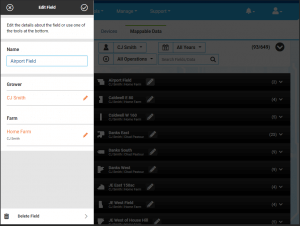
Edit growers, farms and fields
Growers, farm and field names can now be renamed in AgFiniti. Fields can also be reassigned to different growers and farms.
SMS Software
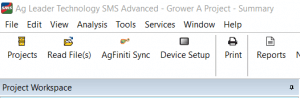
Enhancements for AgFiniti sync tool
Field Notes created in AgFiniti will now sync down to SMS for mapping, printing and organization purposes.
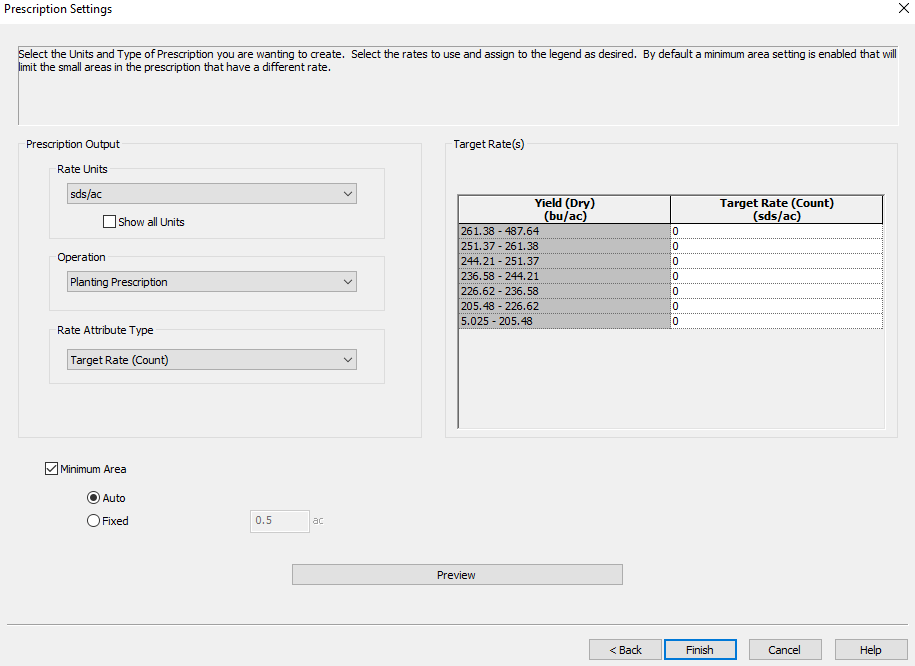
Updated prescription editor
An updated prescription editor introduces a simplified workflow for creating prescriptions in fewer steps. A new option to automatically remove small polygons during creation helps reduce time cleaning up areas of the field before exporting to your field display.
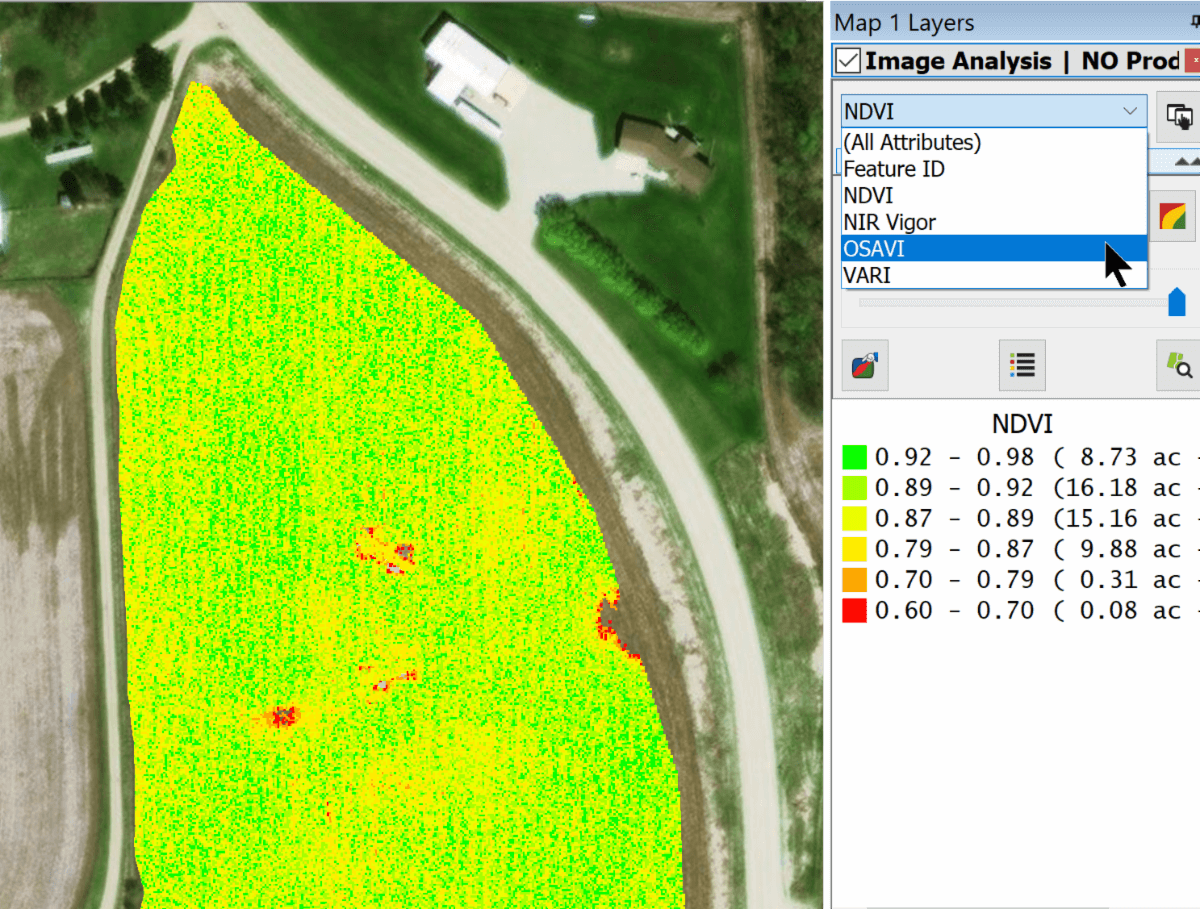
Imagery analysis
You can now analyze imagery faster with SMS Advanced. When you import imagery with NIR bands into SMS, you can automatically see results for NDVI, NIR, Vigor, OSAVI, and VARI without going through the Analysis wizard.
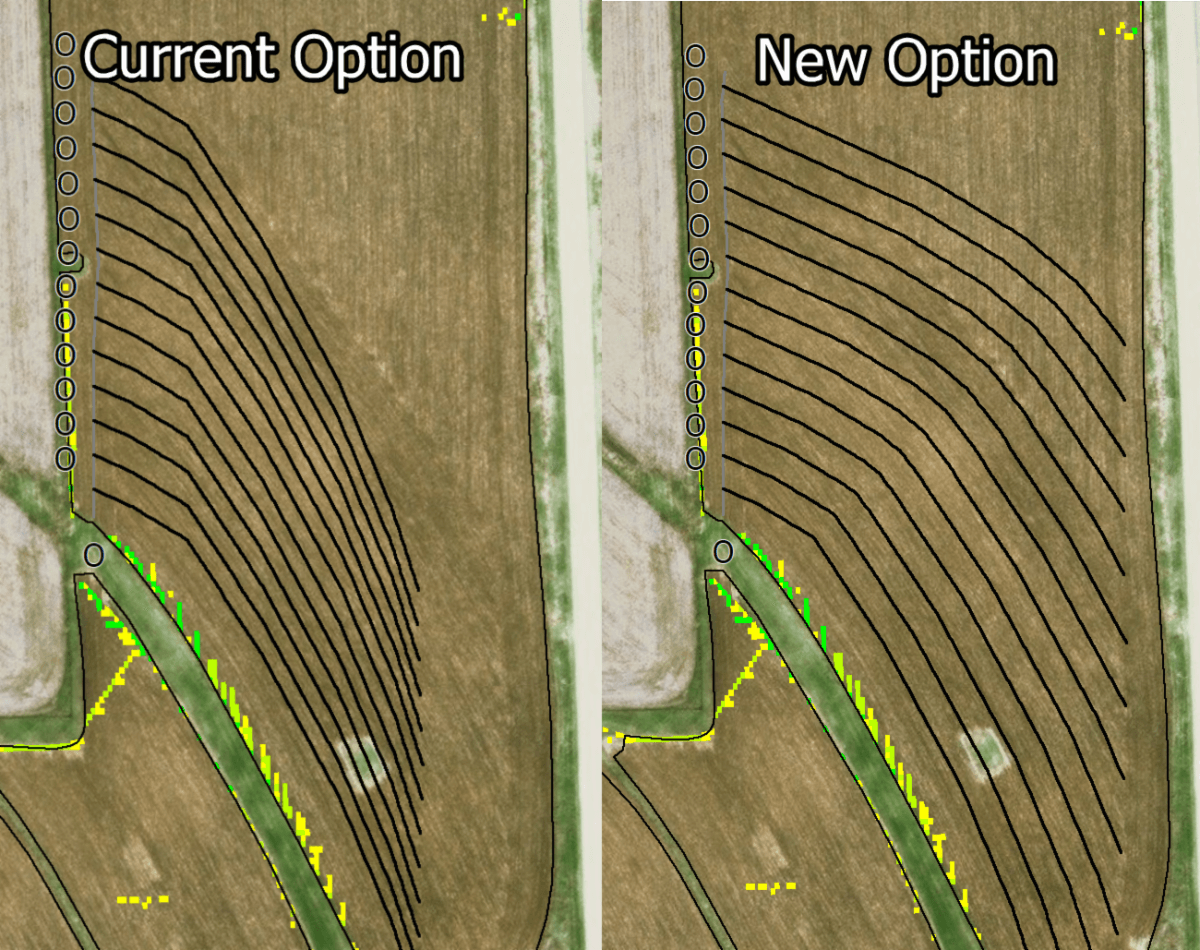
Updated Water Management tools
When creating identical laterals in SMS Advanced, a new offset option will keep spacing the same, allowing you to create curved tile lines that keep an equal distance throughout the tile run.
Note: The original option is still available as it’s still used in some tile design, such as a herringbone layout.

















