SMS Users: Tools You Won’t Want to Miss
Make sure you are squeezing every last drop of utility out of your data management system! Here’s a guide for new, and experienced SMS users to maximize the way you access and use your data. There’s something for everyone to learn as this list covers some underutilized features. Read on to find out what you’ve been missing!
SMS Basic and SMS Advanced Software are easy-to-use decision-making tools to help you capture the most out of every acre. Helping you answer questions that can make your operation more profitable.
#1 Query Tool
Sometimes the ‘big picture’ view isn’t ideal when you need to find the ‘how’ or ‘why’ behind field performance. The Query and Tooltip functions allow users to lead targeted investigations within field maps. The Tooltip function is used to look at point by point logged data and see what happened in a specific area. Simply putting the cursor on the field map will show the statistics for that point. For larger areas, you can use the Query function and see averages for an area or a pass.
Both of these functions increase data value when you layer maps on top of each other. For example, putting a yield map over a planter map you can see if there are relationships involving high yield, planting rate, date planted, or variety. SMS takes query tool one step further by allowing user to view three queries at a time, whereas AgFiniti is limited to one. This capability allows users to see more results to make smart management decisions.
#2 Charts
The key to using data well is understanding the meaning behind the numbers. Luckily, the SMS charts function can automatically organize your data for smooth comprehension. Charts make it much easier to visualize information and trends in your data.
Users can also create tabular reports to record field activity for landlords, document yields for insurance reporting, and compare field performance.
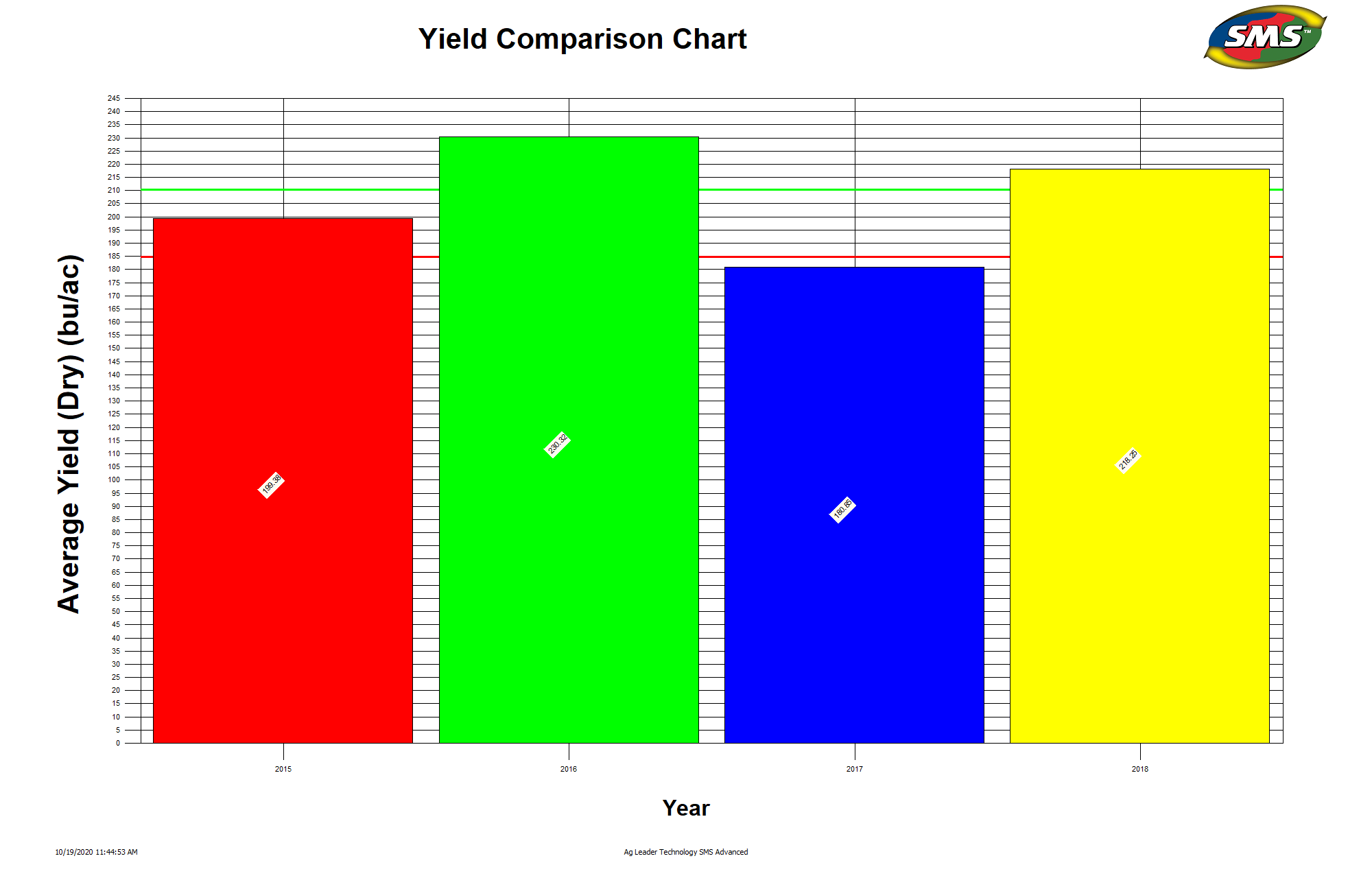
Compare yield data by field or operation over time with SMS Basic and SMS Advanced. Set customizable target lines and see how each value compares.
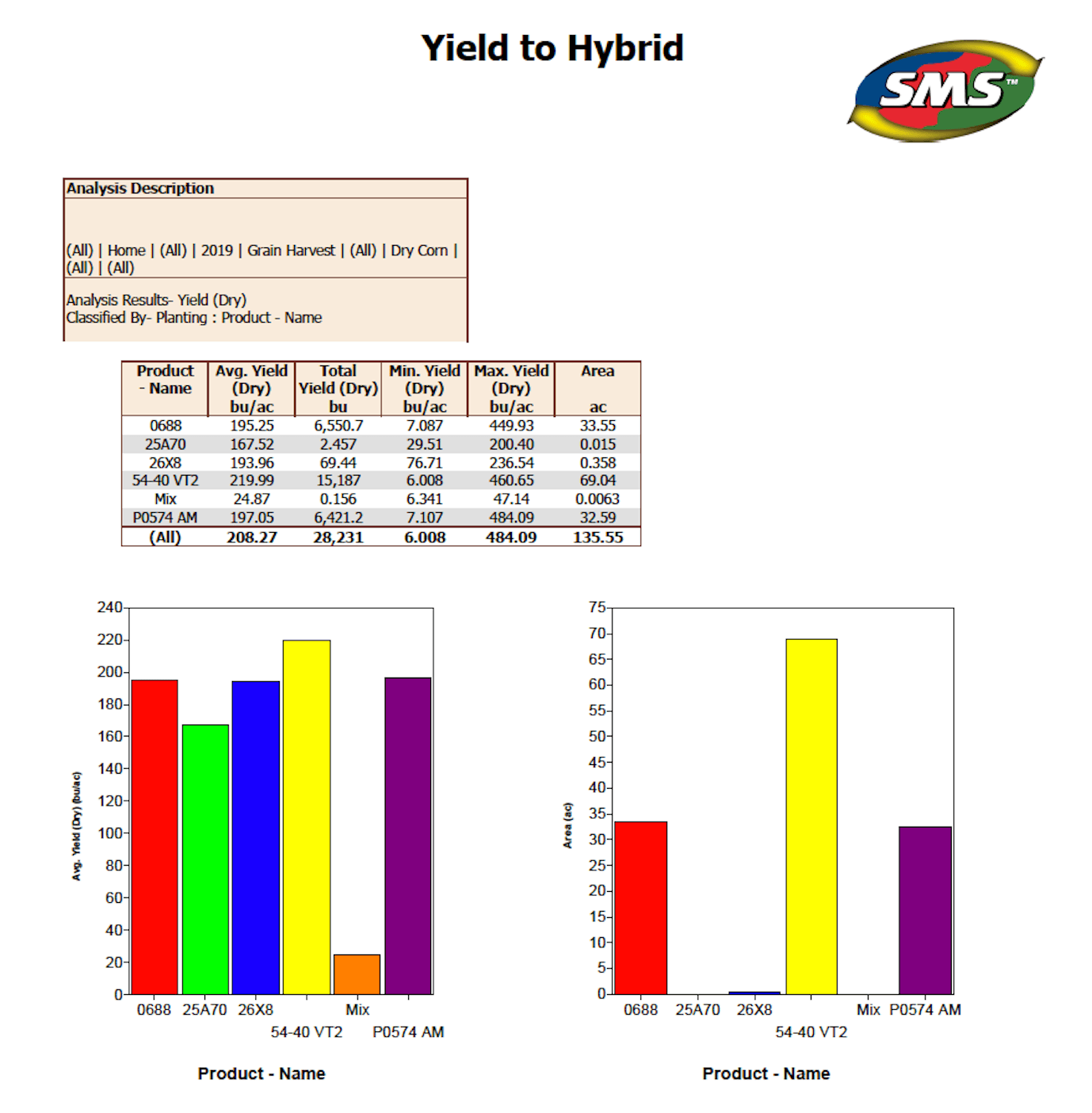
SMS Advanced takes reports to the next level. Get more insight into field performance with higher-level reports using yield to hybrid comparison data.
#3 Batch Command Tool
Simple data correction is possible with Batch Command tool. The Batch Command tool allows you to quickly and easily correct the yield values based on scale tickets. You can enter a total for the entire farming operation, or you can enter in weights for each field – you pick how detailed you want to be. SMS allows users to spend more time making management decisions that improve your operation rather than doing record keeping.
#4 Profit-Loss Map
Regardless of the economic fluctuations of a year, it’s important to pay attention to your ROI. In SMS you can enter income and expenses that can either be tied to logged data, a boundary, or other created data. SMS Basic allows you to see expense and income values for an operation – defining which fields are profitable or losing money. SMS Advanced allows you to take it a step further and see which areas of the field are profitable or losing money. A profit–loss map, allows you to make better decisions on how you might manage an area of the field. With just a glance you can see the problem areas and start investigating and plan your next steps. For example, maybe you decide an area should be converted to grass or pasture rather than trying to continue to grow a crop on it.
Another time saving function for record keeping is the Batch Print function. SMS Advanced users can take advantage of printing many fields at once without the need to make a map of each field first. These can be quickly saved as a PDF, or sent to traditional printer for paper copies.
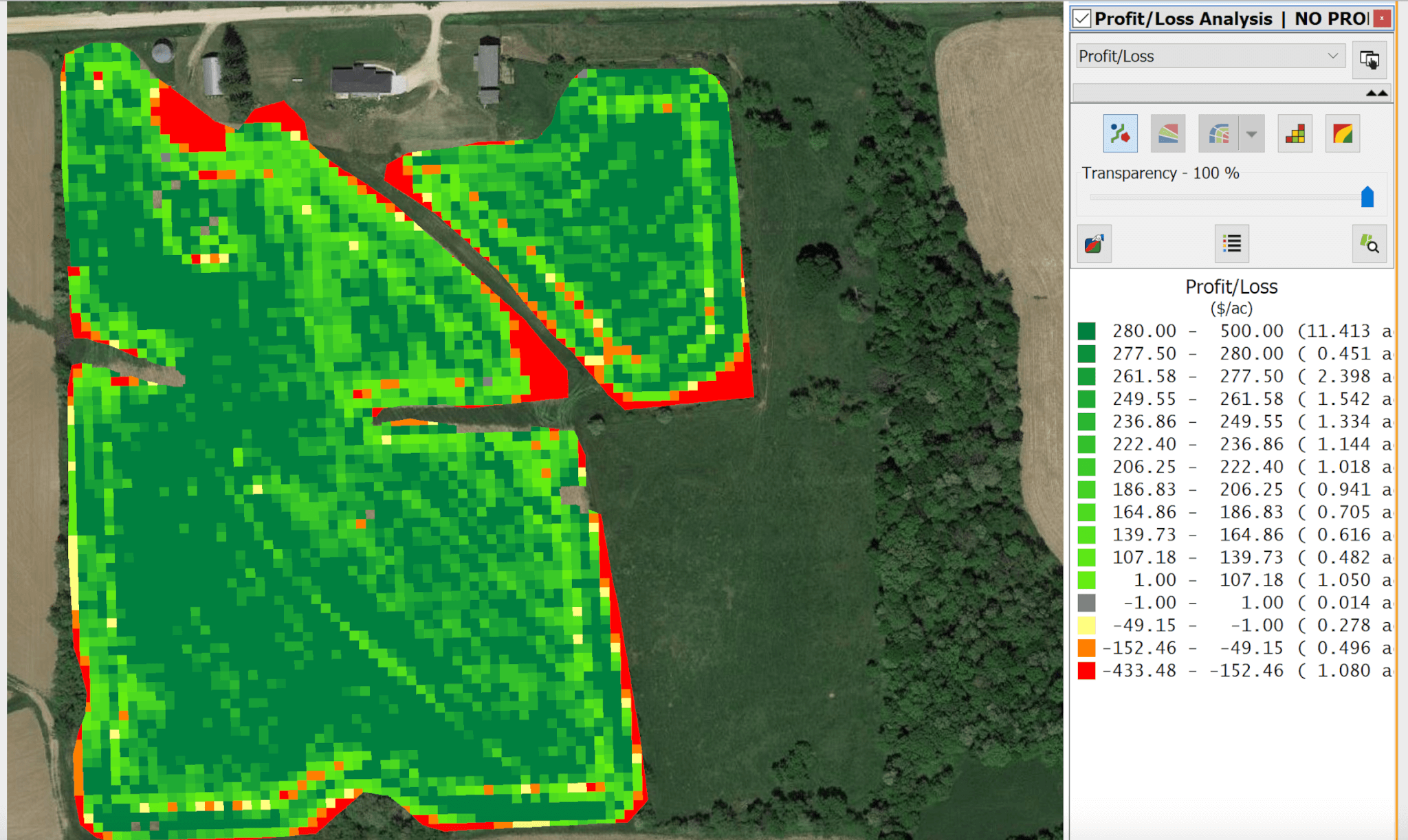
With just a glance, a profit-loss map can reveal problem areas in your field, and help you plan your next steps.
#5 Free Mappable Acres in AgFiniti
SMS is compatible with AgFiniti! Take your data anywhere on any device. Don’t wait to be in the office to answer important questions like: how did that field yield, what hybrid was planted there, how long ago did I spray that field, where did I plant that trial? SMS users can access their data in AgFiniti by simply paying for SMS software maintenance. Want even more functionality? Consider adding an AgFiniti Essentials license.

SMS Software was developed so you can make well-informed decisions based on all your data. No matter the brand of display the data is from, SMS makes data management simple in every season. Check out the SMS product page for more!
















