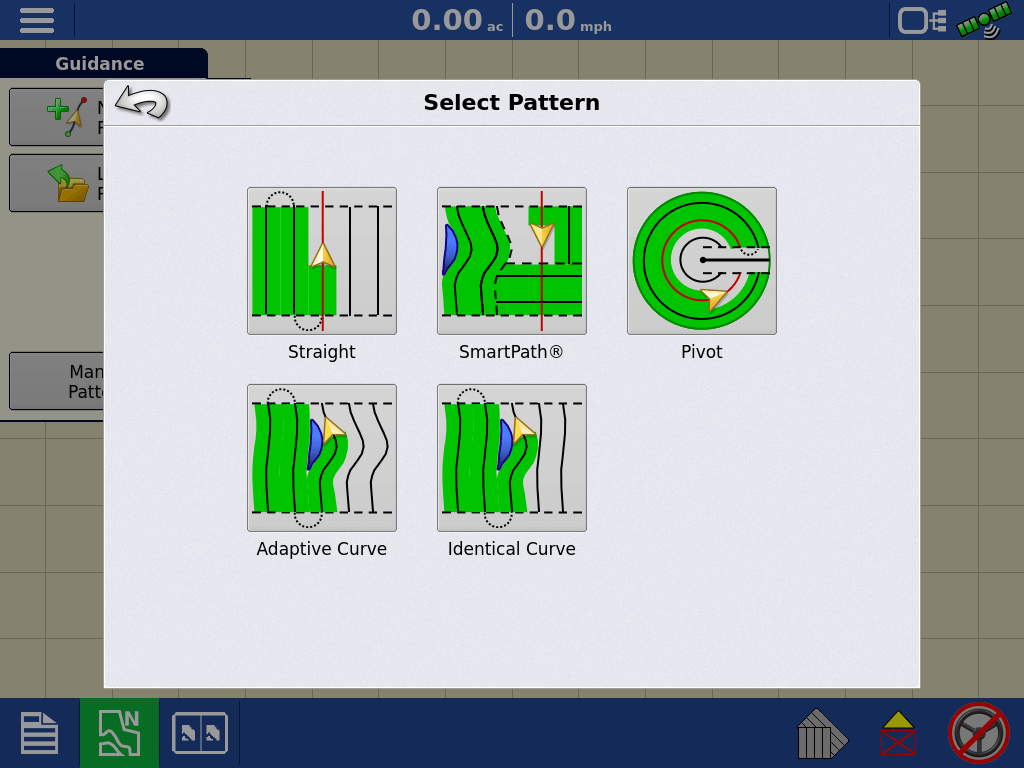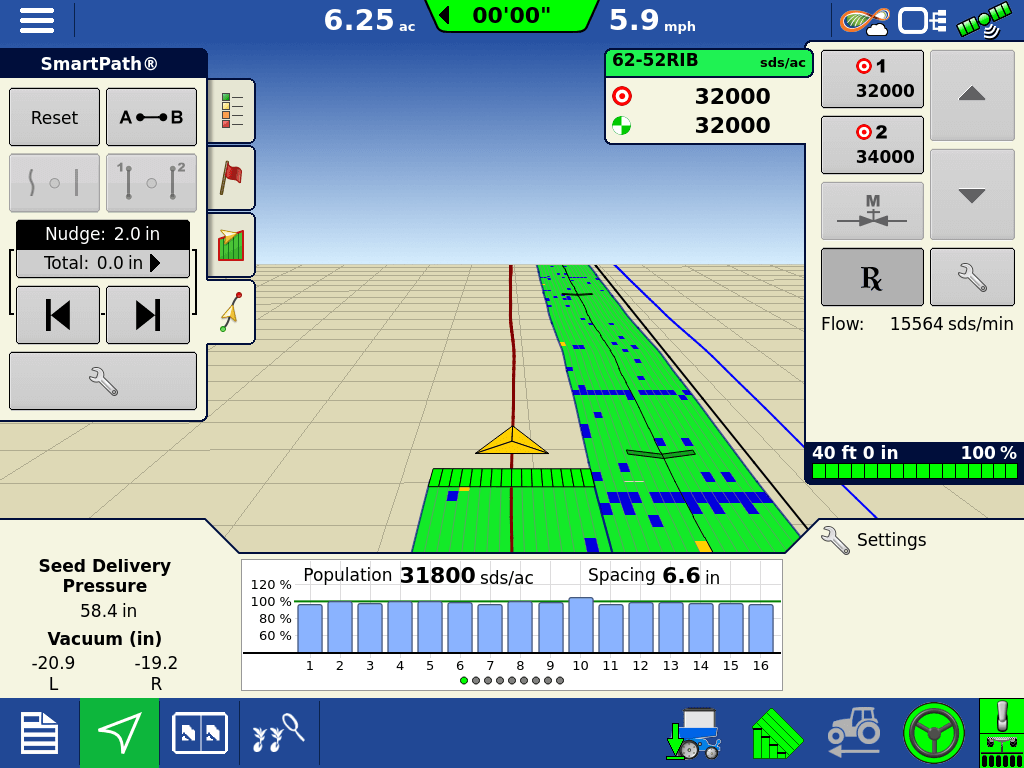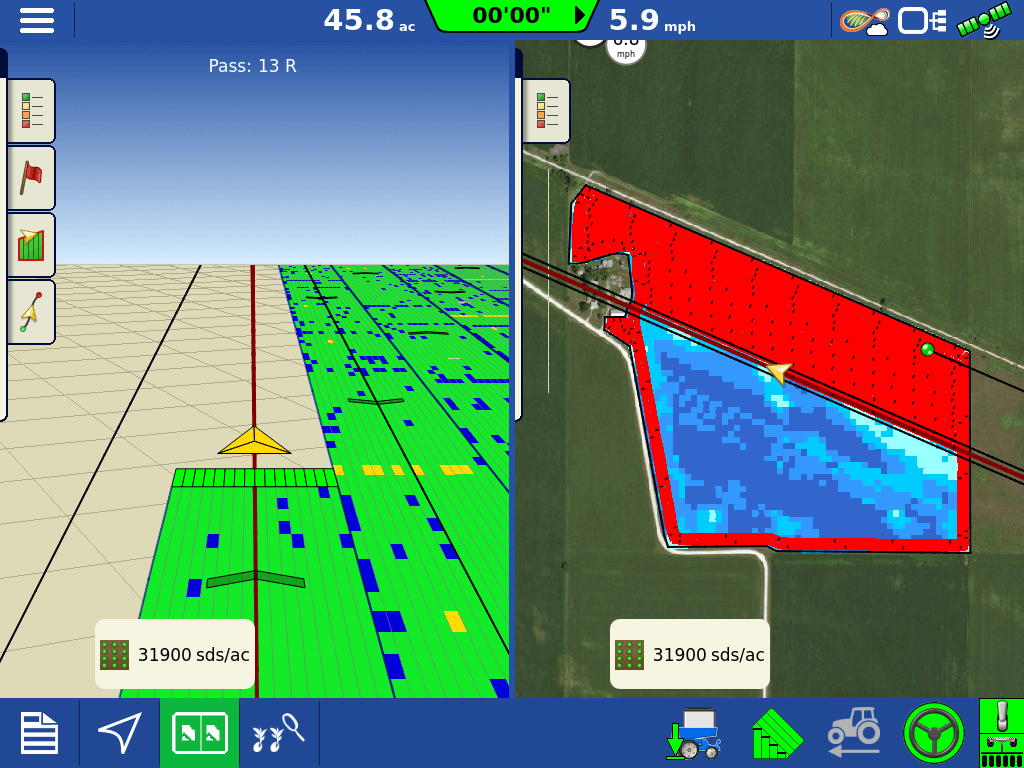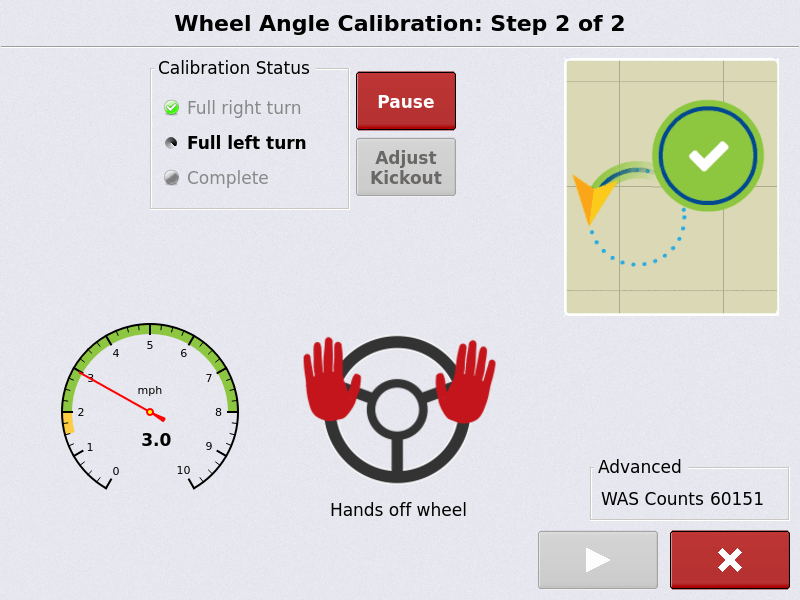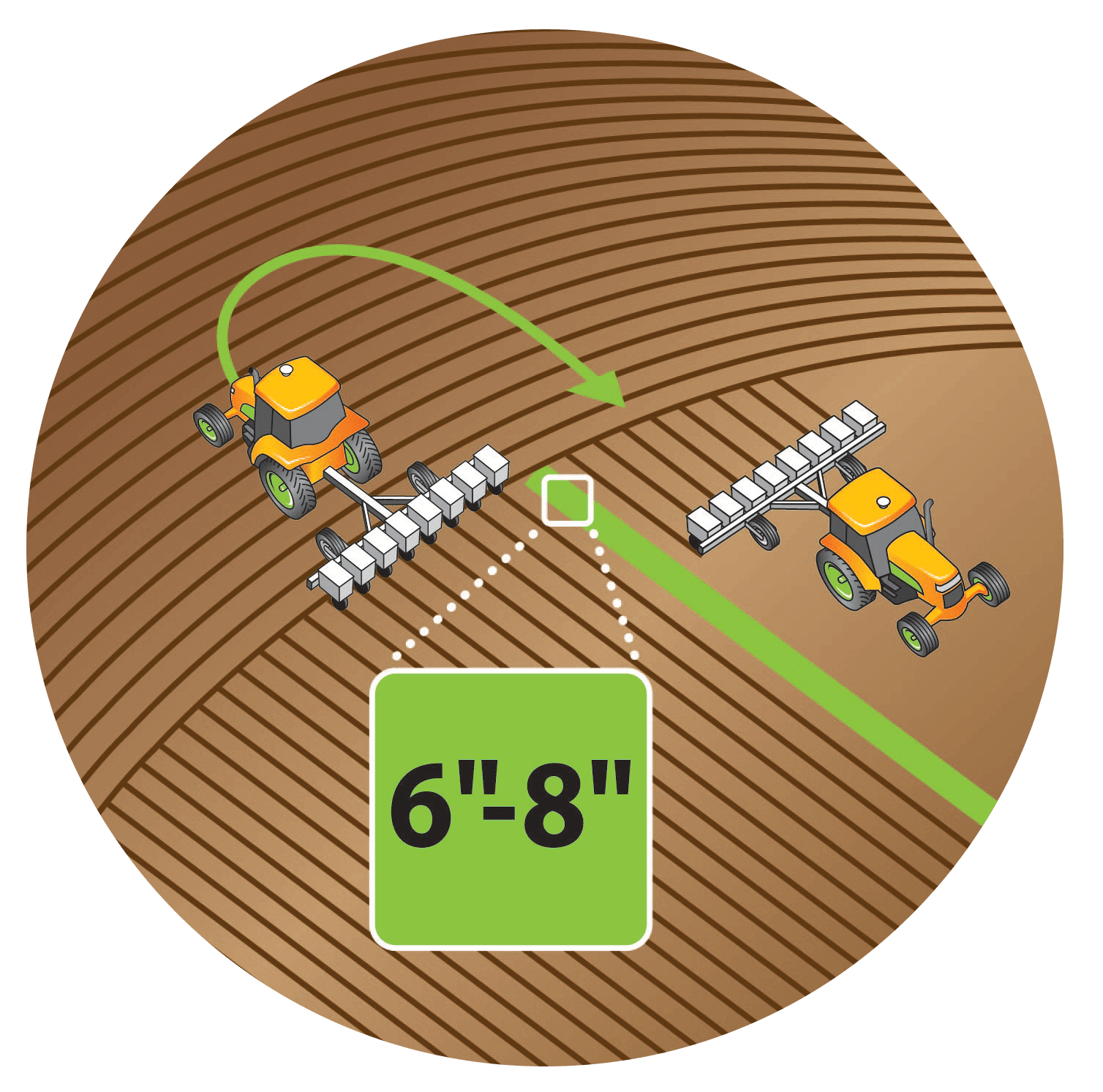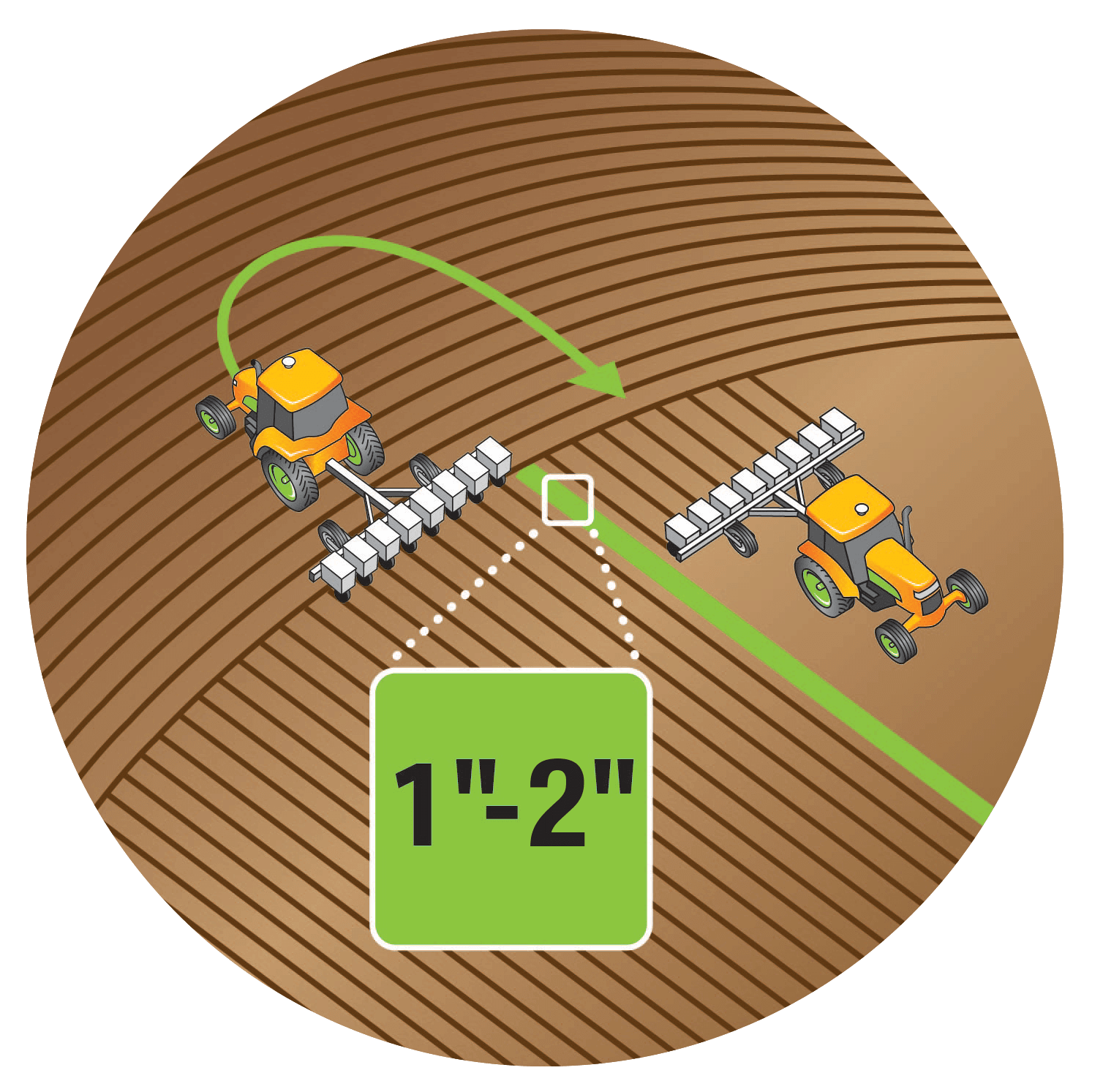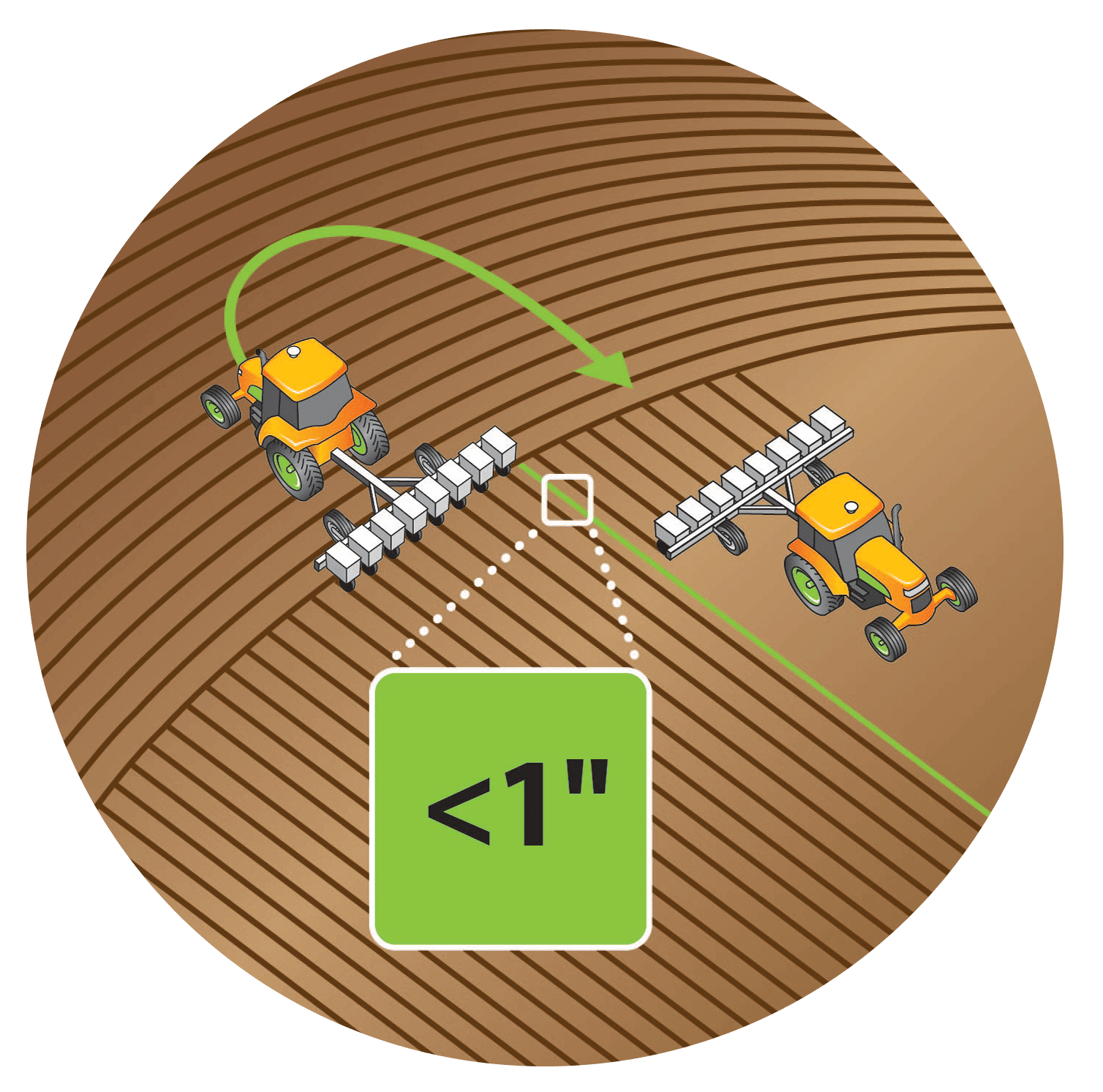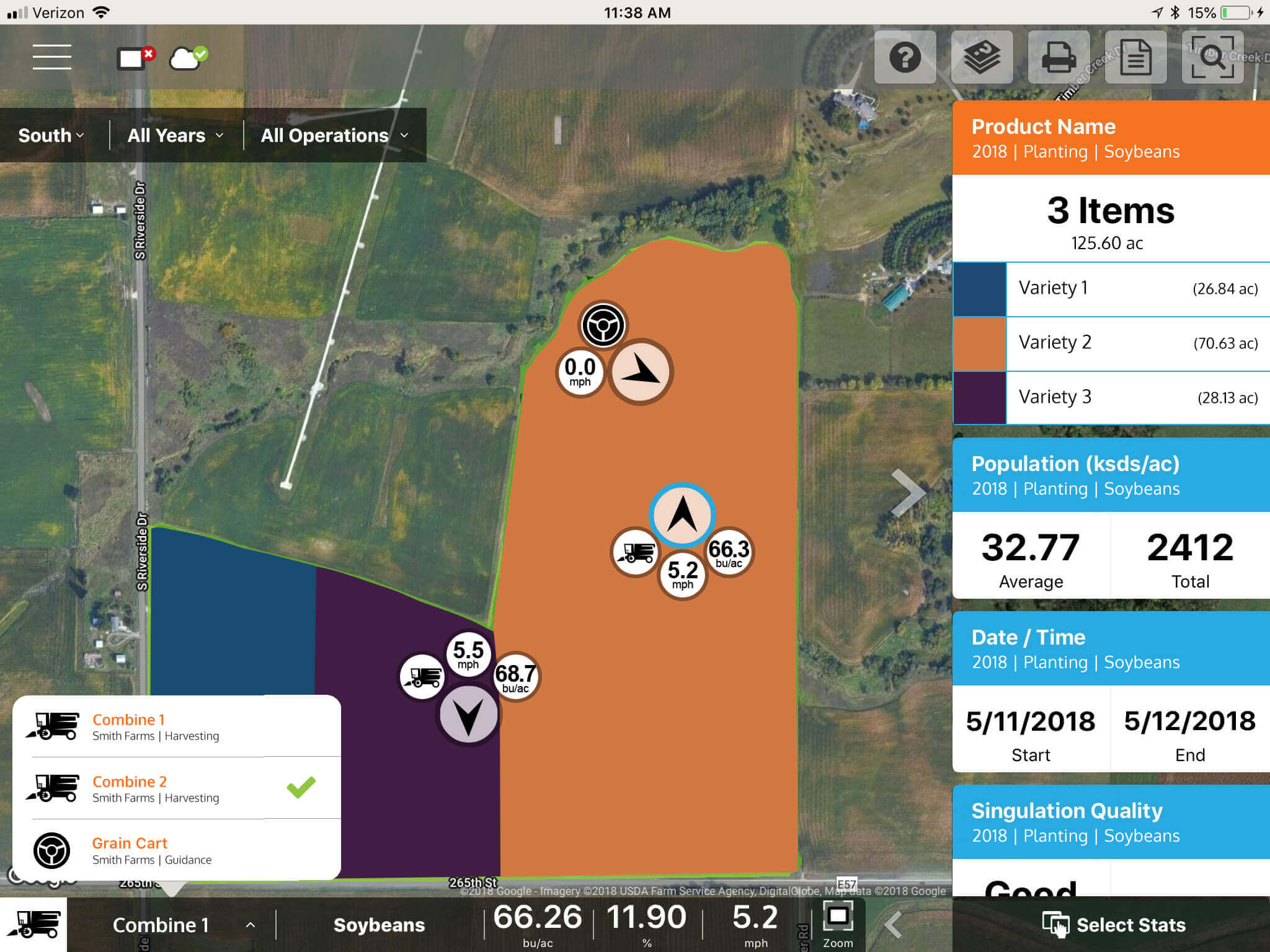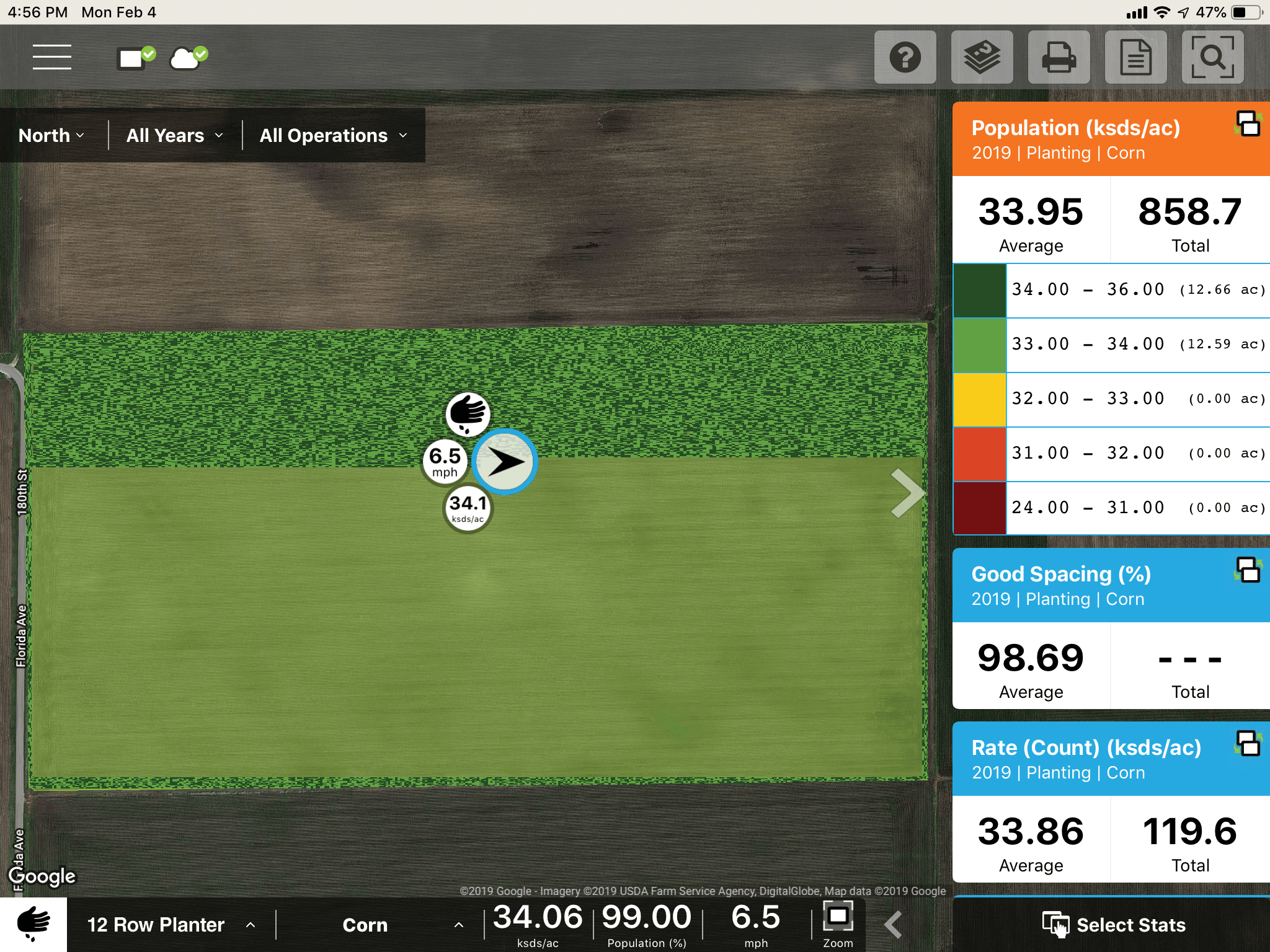SteerCommand Z2
Year-round control and high-accuracy steering comes in a complete package.

SteerCommand Z2 Features
Complete System
One powerful interface does it all – combine steering with planting, application, harvest controls and more.
Repeatable Accuracy
Up to sub-inch (<2.5cm) repeatable accuracy correction keeping your vehicle on the guidance line.
Terrain Compensation
Nine-axis terrain compensation provides line holding performance, including in rolling ground, waterways, ditches and terraces.
Advanced Guidance Features
Advanced guidance pattern options and guidance line management across your operation.
Design
All-in-One User Experience
Controlled by Ag Leader’s year-round InCommand displays, take control of steering, planting, application harvest and more all through one interface.
Auto-Detection of Orientation
Orientation of the steering control module is autodetected for faster setup and uptime.
Tech Specs
Integrated Steering
Provides integrated hydraulic steering directly to the vehicle CAN bus or hydraulic valve.
Calibration and Tuning
User step by step calibration, easy tuning from run screen right from InCommand display.
GPS Compatibility
Pairs with Ag Leader GPS 6500 and 7500 receivers and correction source options to match accuracy needed for any operation from WAAS to RTK.
Fits Most Vehicles
Compatible with virtually any brand of equipment capable of being operated with an automated steering system.
When it comes to steering,
Be InCommand
When it comes to steering,
Be InCommand

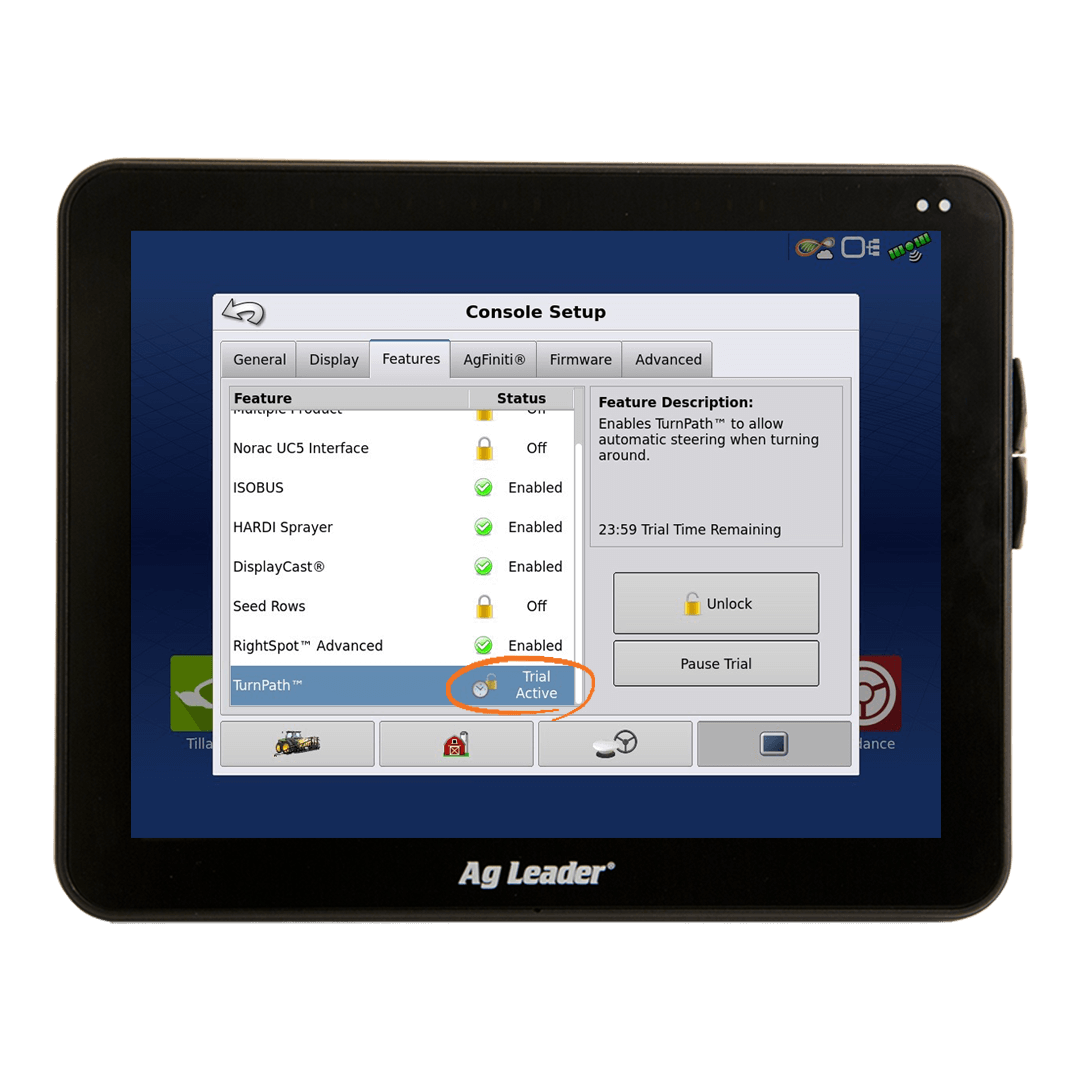
Start Your 24 Hour TurnPath™ Trial Today
Try TurnPath™ free for 24 hours! By adding automatic and precise turning at the end of the field, Ag Leader takes the guesswork out of turning, so a farmer has more capacity to focus on other tasks.
To begin your 24-hour TurnPath™ trial, navigate to the Console Setup menu and select TurnPath™ from the Features tab.
Activate and pause the trial at any time to make the most of it!
Start Your 24 Hour TurnPath™ Trial Today
Try TurnPath™ free for 24 hours! By adding automatic and precise turning at the end of the field, Ag Leader takes the guesswork out of turning, so a farmer has more capacity to focus on other tasks.
To begin your 24-hour TurnPath™ trial, navigate to the Console Setup menu and select TurnPath™ from the Features tab.
Activate and pause the trial at any time to make the most of it!

Now Available: TurnPath™
Ag Leader has made guidance easier than ever with our newest feature, TurnPath, by eliminating the guesswork and reducing the stress associated with end-of-row turns.
When approaching the end of the pass, the InCommand® display automatically generates the guidance line for an accurate turn and approach. No button presses necessary. TurnPath takes you from your active pass to your target pass.
See Your Operation in Real Time
Use AgFiniti to view data from home or while you’re on the road.
SEE THE WHOLE PICTURE WITH AGFINITI
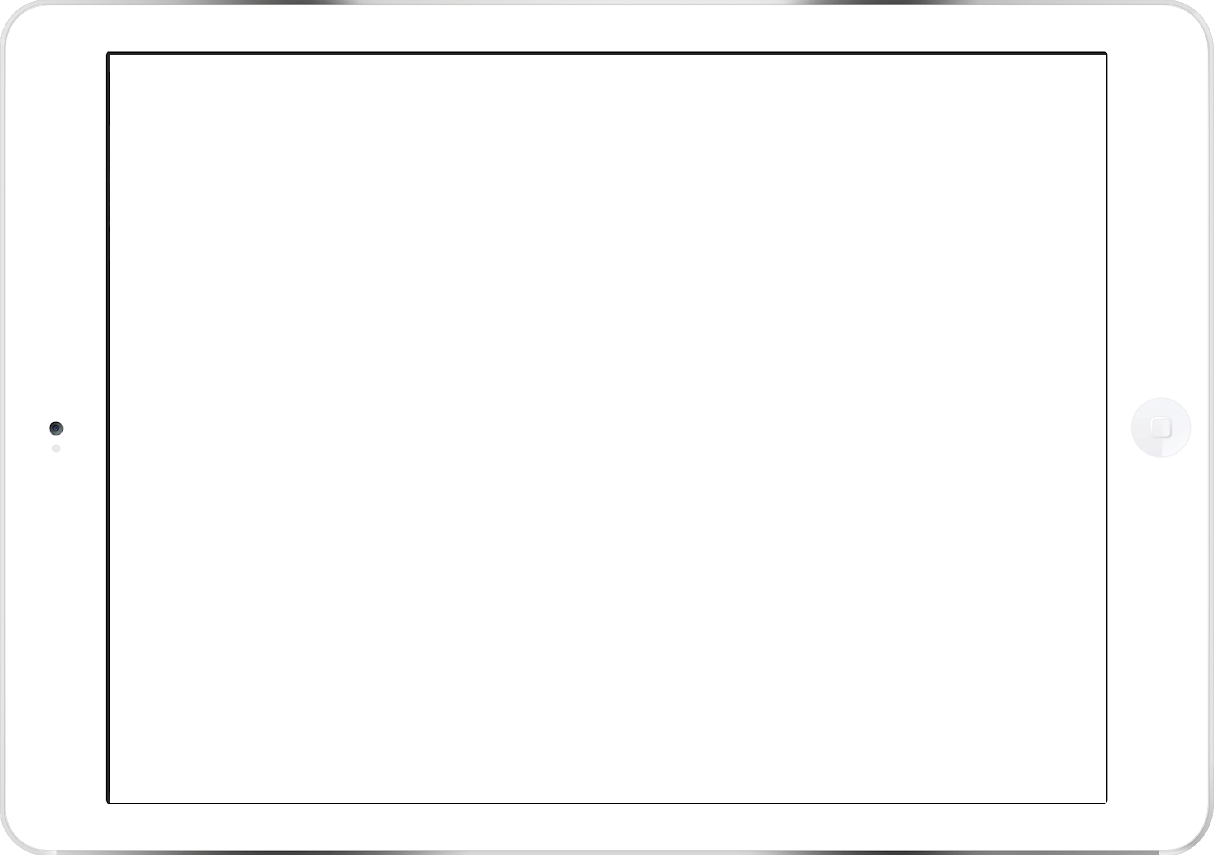
Download the AgFiniti App Today